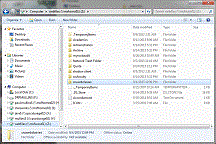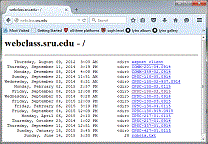Accessing web folder on campus (a networked drive)
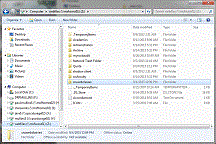
- If you need to mount that drive (for some odd reason) the address is
\\msfwww01\webfiles\sruwebclasses\
- Select the section you are in, for example, CPSC-130-918.0915.
- Select your name... If your are prompted for a password
- Precede your user id (email address) with "srunet", for example:
srunet\abc1234
- Enter your password.
- Choose the sandbox or an assignment folder to work in.
Accessing your assignments as a web page (from anywhere in the world)
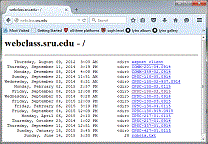
- Browse to webclass.sru.edu
- Select the section you are in, for example, CPSC-130-918.0915.
- Select your name... You should be prompted for a password (unless your browser
is remembering passwords).
- Precede your user id (email address) with "srunet", for example:
srunet\abc1234
- Enter your password.
- Choose the containing the file you want to see.
- Select the HTML file
Providing a URL
If you want to show someone else your web page, or would like me to look at it,
you want to provide a single URL. Just copy the URL from the browser's address bar.
It should look something like:
http://webclass.sru.edu/CPSC-130-02.0915/paul.mullins/exercises/ch2/ex2_8b.html