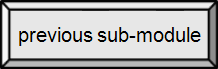




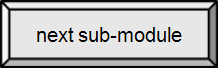

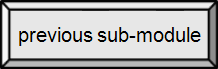

|



|
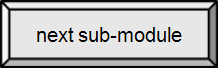

|
Learning About LiteracyStudent ReactionFive years ago, I was first given the assignment to teach CPSC100 in an auditorium. There were six sections of the course, each with about 90 students. That was half my teaching load. I was told that was the year they would decide whether to tenure me (or let me go – the big down side to tenure). Including my two "regular" courses, that was well over five hundred students in one semester. I figured a whole lot of them would be angry at me because they had to take a course in something they obviously knew already. I tried to make it intersting and educational. I collected comments and they got to complete the "faculty evaluation". (If you have never done this before, it is a chance for students to respond to the course content, how, and how well it was taught — it is used to help decide which faculty to keep.) The responses were overwhelmingly positive; some of the best I had ever gotten. In their comments to me, there were a few negatives too. No surprise, since I had asked what they liked most and least about the class, as well as for general comments. There were some common themes:
The Latest VersionThis online book has been selected for use by every faculty member (five of us) that has taught CPSC100 in the last six years. Each has also opted to use the same basic (D2L) course structure and syllabus that I designed in summer, 2011. But, it was time for an update. Every module, in fact every web page, was edited and where necessary updated. Some of the most significant changes were in a reduction of hardware topics and an increase in web & social media topics. Portable devices were never excluded, but with the rapid spread of smartphones, tablets, etc., mentions of these devices increased. I also endeavored to make sure you could access the course material from your portable devices — you will have to master tabs and (likely need to) use landscape mode on a cell phone. Links to a vast amount of information beyond the course were verified and updated where needed. Additional sidebars (see the footnote below, for sidebar examples) were added. And, as a non-typist, I was not surprised to have to make some editorial changes, as well. Overall, I tried to keep in mind student comments over the years — most of the others that have taught the course kindly shared their students' evaluation of their teaching with me; and I read them all. I also tried to keep in mind that not only might you or a young peer not really "get" SnapChat, for example, but that non-traditional students also have to take the course. |
||
Effect on course designAs noted, you now have a free online "book" to use. It's organization and, to some extent, the topics were created by college students in a class similar to your own. They were given the task of creating a Wikiversity course intended for computer literacy. (It has since changed dramatically). I attempted to supplement the course notes with lots of pictures, links to additional information, and video clips. All but the "sidebars" are optional (unless specifically noted otherwise). They are there for those interested in a particular topic. Hardware is still included, but an underlying theme is that computers are computers, whether they are in your microwave, your smartphone, your desktop PC, or a supercomputer. I'm hoping some of it will "rub off" and stick with you because the basic concept will help even if you never look inside a computer yourself. (You don't have to be an auto mechanic to understand the basic concept of a transmission, or anti-lock brakes.) Ideally, if you already know all about some topic, you will be able to skim through the reading quickly. Which brings me to the biggest change: this is being offered as an online course. That means you have to read the material, rather than show up and listen to me drone on in class. I truly hope that is a plus. More about my approachWe learn by fitting what we hear (or in this case read) into context with what we know. When you have a good understanding of a concept, even an unrelated concept, you use it to grasp (simplify) and remember the new concept. Despite the embarrassment this occasionally causes because our understanding of the new or old concept is faulty or incomplete, as in the late Sen. Ted Stevens' quote that the "Internet is... a series of tubes",* this is actually a good thing. I attempt to use your knowledge as a framework to build upon. Introduction: Since you all have different frameworks, we start with a fairly extensive overview. The idea is to reinforce what you know and fill in a few gaps about what you don't. The problem is that it is almost impossible to not use terms or concepts that you may be weak on. For the introduction, you can let that go, hoping the course will fill in the blanks later. But, you are encouraged to look it up also. Empowering you to find what you need to know is another running theme in the course (see note about videos and Stevens' quote below). We then return to many of the topics to look at them in more detail, filling in the knowledge structure, in a spiral approach. In the end, no 1 (or even 3) sh course is going to make you an expert, but we can try to bring you up to par with your more technologically inclined peers. You won't be ready to work the Help Desk, but you will have the foundation you need to build upon for a lifetime of technological change. |
||
|
* I have tried to find videos to support various parts of the course. Sometimes the videos are serious, silly, funny, or even scary. The quote that implies the Internet is basically a large plumbing problem was made by a then sitting US Senator, and Chair of the relevant committee, discussing a then current bill that could greatly affect how your local Internet Service Provider (ISP) can control (or not control) what and how quickly content is delivered to you. This includes your smartphone. (At SRU, bandwidth to the dorms is limited during the "school day" in an attempt to ensure bandwidth is available for educational uses – like that, only it's your own ISP.) This is one of the reasons I actually love trying to bring everyone up to speed on technology. You can't help but think, "Wow, how old is he?" when you listen to the video. Most of our law makers are old. What do they know about technology? About how you use it? You need to be part of the conversation. Run for office yourself, write editorials, volunteer, email your representative or, at the very least, vote! Why you should get involved updateThis is pretty much the extent of political commentary in the book, but it is important that you get involved. The average age of a US Congressman is 57 years old. In the Senate, it's 61. This is important! Consider this quote from a 70 year old: "I think that computers have complicated lives very greatly. The whole age of computer has made it where nobody knows exactly what's going on. And we have speed - we have a lot of other things, but I'm not sure we have the kind of security we need." (President-Elect Donald Trump, The Hill) |
SidebarSenator Ted Stevens
Short sidebars will appear in boxes like this. Really short comments are included in italics, as you can see on the left. The longer sidebars need to be clicked on. They bring up a separate page on the topic in question. I wouldn't have bothered to write any of this, if I didn't think it was relevant – to you. So, all sidebars are recommended. A couple are required. The rest of the links: searches, articles, definitions, and videos are all optional unless explicitly stated otherwise. What's new in the Age of Computer? |
|
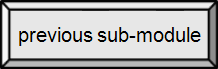

|



|
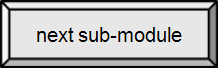

|