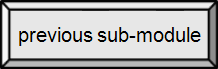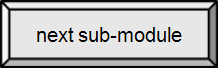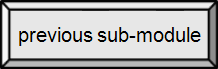




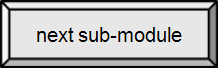

2.2. Introduction to Computers
Types of Computers [src]
Supercomputer
Supercomputers are fast because they are actually many computers working together.
Supercomputers were introduced in the 1960's as the world's most advanced computer. These computers were used for complex calculations such as forecasting weather and quantum physics. Today, supercomputers are one of a kind; they are fast and very advanced. The term supercomputer is always evolving as tomorrow's normal computers are today's supercomputer. As of May 2011, Sunway TaihuLight is ranked on the TOP500 list as the fastest supercomputer. It consists of 40,960 CPUs each with 256 processing cores (a quad-core has four). Although it is energy efficient, supercomputers are still room-sized machines.[src]

By Argonne National Laboratory's Flickr page - originally posted to Flickr as Blue Gene / P From Argonne National Laboratory Uploaded using F2ComButton, CC BY-SA 2.0, Link
Mainframe
Mainframes are computers in which all the processing is done centrally, and the user terminals are called "dumb terminals" since they only input and output (and do not process). In modern systems, a PC or a web app often acts as the dumb terminal.
Mainframes are computers used mainly by large organizations for critical applications, typically bulk data processing such as a census. Examples: banks, airlines, insurance companies, and colleges. They support hundreds of users simultaneously.
At SRU, the mainframe handles registration, records, reports, and various Human Resource functions. You are much more likely to use a mainframe in your professional career (today) than a supercomputer.
Today, mainframes exist as a concept more than as hardware. (NASA unplugs last mainframe.)
 IBM System/360 Mainframe
IBM System/360 MainframeBy Erik Pitti (Flickr: IBM System/360 Mainframe) [CC-BY-2.0], via Wikimedia Commons
Server
Servers are similar to mainframes in that they serve many uses with the main difference that, usually, the users (called clients) do much of their own processing. The server processes are devoted to sharing files and managing access rights.
A server is a central computer that contains collections of data and programs. Also called a network server, this system allows all connected users to share and store electronic data and applications. Two important types of servers are file servers and application servers.
An application server hosts various applications or programs that you can use without having to install them directly on your system. At SRU, once you have installed the Citrix client interface the Citrix server(s) provide access to many applications used across campus. Web apps, like Google Docs, work in essentially the same way.
A file server manages your files. At SRU, the H: (home drive) and I: (classworks) drives show up on any computer you log into as "network drives". These files are not actually located on your computer's hard disk, but appear to be so.
A web server is essentially a file server located somewhere in the Internet. You request files (or web pages) by clicking on a (hyper)link or typing in a URL. The file is displayed by your browser as a web page. Much of the web has been developed using this client-server model. Example client request for the SRU home page:
http://www.sru.edu/

A server with clients. This diagram could also be used for the mainframe, if the client computers were dumb terminals.
By User:Mauro Bieg [LGPL], via Wikimedia Commons
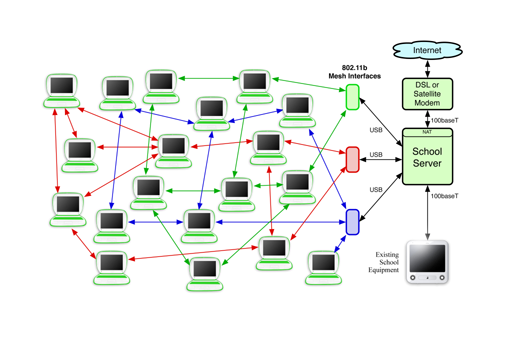
Sketch of a school server
By "One Laptop per Child (OLPC)"; upload by OLPC-user "Walter" (http://wiki.laptop.org/go/Image:NetworkView.png) [CC-BY-SA-2.5], via Wikimedia Commons
(LOL. Who said everything has to be serious?)
Cloud Computing
Although "the cloud" is not a single computer system, it seems that this is a good place to discuss it. First, it is worth noting that servers are also often not a single computing system. All of our Google queries aren't sent to a single machine on the Internet, but it acts that way. This is somewhat like cloud services (in fact Google offers cloud services).
In cloud computing, your PC acts as a client, perhaps with little more hardware and software than is needed to run an operating system and a web browser. Cloud applications are run on some (unknown) application server in the Internet and your data is stored on some (unknown) file server in the Internet.
This offers the potential of significant costs savings, especially in business settings where you otherwise have to have many computers, each with their own hardware and software.

The Cloud — and some key players
By Sam Johnston This vector image was created with Inkscape. [CC-BY-SA-3.0], via Wikimedia Commons
Recommended!
Workstation
Workstations are high-end, expensive computers that are made for complex procedures and are intended for one user at a time. Some of the complex procedures consist of science, math and engineering calculations and are useful for computer design and manufacturing. Workstations are sometimes improperly named for marketing reasons. Real workstations are not usually sold in retail.
Perhaps the first computer that might qualify as a "workstation" was the IBM 1620.
In current terminology, a desktop personal computer (or even a terminal) connected to a server, mainframe, or network is often called a workstation. In addition, the line separating workstations from personal computers is blurring as PCs become more powerful and workstations become cheaper.

SPARCstation 1+: 25MHz SPARC processor, 1152x900 256-color (cg6 GX accelerated) graphics, Mosaic web browser and IRC client visible on screen (Intel Inside sticker on keyboard is not accurate.) Picture taken circa early 1994.
public domain image
Personal Computer or PC
PC is an abbreviation for a Personal Computer, it is also known as a Microcomputer. Its physical characteristics and low cost are appealing and useful for its users. The capabilities of a personal computer have changed greatly since the introduction of electronic computers. By the early 1970s, people in academic or research institutions had the opportunity for single-person use of a computer system in interactive mode for extended durations, although these systems would still have been too expensive to be owned by a single individual. The introduction of the microprocessor, a single chip with all the circuitry that formerly occupied large cabinets, led to the proliferation of personal computers after about 1975. Early personal computers, generally called microcomputers, were sold often in kit form and in limited volumes and were of interest mostly to hobbyists and technicians. By the late 1970s, mass-market pre-assembled computers allowed a wider range of people to use computers, focusing more on software applications and less on development of the processor hardware. Throughout the 1970s and 1980s, home computers were developed for household use, offering some personal productivity, programming and games, while somewhat larger and more expensive systems (although still low-cost compared with mainframes) called workstations were aimed for office and small business use.
Today a personal computer is an all rounded device that can be used as a productivity tool, a media server and a gaming machine. The modular construction of the personal computer allows components to be easily (at least for desktop units) swapped out when broken or upgraded.
Although occasionally "PC" is used to refer to the family of computers descended from the original IBM-PC, it is now typically used for any general purpose computing platform available (according to price) for the home market, including laptops and Apple computers.

A desktop PC
By Everaldo Coelho (YellowIcon) [LGPL], via Wikimedia Commons

Exploded view of PC
Created by Gustavb.
Smartphones
Smartphones are hand-held computers. The current generation of smartphones run an amazing array of applications, making them quite general purpose. Their primary inadequacy at this time is the limitations for directly connected I/O devices, like a printer. They have a keyboard and touch screen for input, with only a screen for output. Bluetooth wireless networking (the same you may use for a phone headset) handles the problem of connecting peripherals, and the Internet, which can be viewed as both an input and an output device for our purposes, handles more.
The number of mature applications for smartphones is growing rapidly (as is cloud computing). Also, "[i]n an InformationWeek online survey of 1,139 business technology professionals, 30% of smartphone users say they use their devices for enterprise connectivity, and 37% either occasionally or frequently leave their laptops at home in favor of their smartphones."[InformationWeek] In all likelihood, the smartphone will become the mobile platform for business and personal use in the near future.
Other devices
We have talked about the convergence of technologies in computing devices for years. We seem to be at the cusp of change in 2011, with a plethora of mobile devices, such as the Xoom and the iPad 2 (there is even a game system that makes phone calls), attempting to tap into the same market as smartphones, book readers and even laptops. Without the benefit of a crystal ball, I predict that the range of hand-held devices in the future will mimic the range of laptops and netbooks today. You will choose based on your primary use and cost, while hoping the company you work for provides you with a high-end device.

Smartphones
By Kskhh - Own work, CC BY-SA 4.0, Link

HP TouchPad, Motorola Xoom & Apple iPad 2
By Justin Ried (Flickr: HP TouchPad, Motorola Xoom, Apple iPad 2) [CC-BY-2.0], via Wikimedia Commons

N-Gage game system and cell phone
By J-P Kärnä (Image:Nokia N-Gage.jpg) [GFDL], via Wikimedia Commons
Microcontroller
Microcontrollers are mini computers that enable the user to store data and do simple commands and tasks with little or no user interaction with the processor. These single circuit devices have minimal memory and program length but can be integrated with other processors for more complex functionality. Many such systems are known as Embedded Systems. Examples of embedded systems include cell phones and car safety and control systems. Embedded systems are limited to specific tasks, but are often part of a much more complex system.

Minolta Dimage Camera 7Hi microcontroller pcb
By Fuseoppl (Own work) [GFDL or CC-BY-SA-3.0], via Wikimedia Commons
Recommended! A great introduction to the next module.