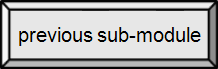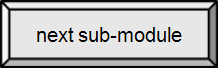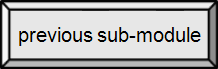




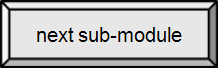

2.4. Introduction to Computers
Basic Operations [src]
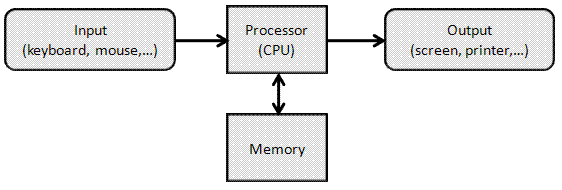
By Paul Mullins: constructed image

Desktop Computer System
Original Basic_desktop_computer_system.svg published under CCA by user Vanessaezekowitz
Input
Input is whatever goes into the computer. Input can take a variety of forms, from commands you enter by keyboard to data from another computer (via a network connection) or device (via direct or network connection). A device that feeds data into a computer, such as a keyboard or mouse, is called an input device.
Output
Output is any information (data) that comes out of a computer. Output devices can be other computers, display screens, speakers, and printers.
Storage
Computer data storage is referred to as storage or memory, which can save digital data. Examples are RAM, hard disks, CDs, DVDs and removable flash memory sticks.
Permanent, or non-volatile, storage devices do not require power to remember the data stored. Mass storage devices, like your hard disk, are non-volatile; a loss of power does not affect their ability to retain data. This category also include ROM (Read Only Memory).
Temporary or volatile storage is more often called "memory". A loss of power means that any data stored will be lost irretrievably. When you are using an application, such as a word processor, the data (the document you are working on) is stored in RAM (Random Access Memory). If you lose power without explicitly saving your work, you will likely lose data.
The data loss from your work in RAM is only "likely" because many applications automatically save your work to permanent storage in a "temporary" file — kind of a work in progress — to avoid losing more than, say, ten minutes of work. No doubt you have seen such files. They appear and disappear automatically as you work on your permanent files. They often have names that start with the tilde (~) or include the string "tmp". The files, which are stored on the (permanent) disk, are called temporary because the application automatically creates it when you start editing and then deletes it when you exit the application.
Processing
The processor is the brain of a computer. It's also called the CPU (Central processing unit) and it is a microchip. For a non-programmer, this is where all the real action is. Programs just set the stage and direct the play. (In this off hand analogy, the play itself, in written form, would be most like a program.)
The processor actually performs very simple operations like basic arithmetic and comparing two values (but that may be like saying a stage actor just speaks, moves and emotes).
Despite it's apparent simplicity, the CPU does in fact run the show, controlling all of the peripherals while executing the current software commands.
Since we will return to this later, it is worth pointing out that the CPU itself receives input (perhaps "fetching" the next command to execute) and generates output (perhaps the result of adding two numbers). The CPU also has its own, very temporary, storage (the numbers to be added need to be stored somewhere, as does the result while it is being sent out of the CPU).
The CPU may also contain "level 1 cache" memory. This is like a very fast (and expensive) version of RAM that allows the CPU to have things it may need soon close at hand — we'll look at this more in the next module.