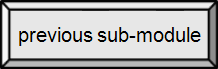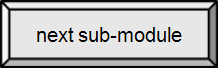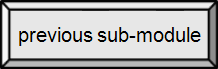




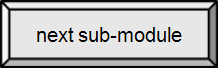

4.3. Peripheral and I/O Hardware
Output
Monitor [src]
A monitor, or visual display unit, is an electronic visual display for computers. It is now common for a single computer to have multiple monitors. Currently, most monitors are backlit LCD (flat panel liquid crystal) displays, which use much less energy than the older CRT (Cathode Ray Tube) displays. CRTs, like Grandma's old television set, aim a stream of electrons through a mask at a phospher coated, fluorescent screen creating a bright, sharp image, and much more electromagnetic radiation and heat.
The image is created from approximately one million (1000x1000) pixels, or picture elements. Each pixel includes subpixels for the primary colors (red, green & blue) which are mixed to create a color on the screen. You will recall that a true color display provides approximatley 16 million colors (using one byte each for the red, green & blue subpixels).

It always amazes me to think that a typical 60 frame/sec LCD computer display is sending 180 million (1000x1000x3x60) bytes of information to the screen every second... and that a computer game is generating them on the fly.

Multiple monitors
By Edit Centric (Own work) [CC-BY-SA-3.0 or GFDL], via Wikimedia Commons
By Silmar2008 (Own work) [CC-BY-3.0], via Wikimedia Commons
 CRT monitor. Note profile
CRT monitor. Note profileBy Ceedrun (Own work) [GFDL or CC-BY-SA-3.0-2.5-2.0-1.0], via Wikimedia Commons
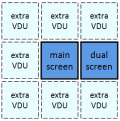 Windows allows up to nine monitors (additional video cards required)
Windows allows up to nine monitors (additional video cards required)By Paul Mullins: constructed image
Monitor performance characteristics
The performance of a monitor is measured by the following parameters:
- Luminance, or over-all brightness, is measured in candelas per square meter (cd/m2 also called a Nit).
- Aspect ratios is the ratio of the horizontal length to the vertical length. Monitors usually have the aspect ratio 4:3, 16:10 or 16:9.
- Viewable image size is usually measured diagonally, but the actual widths and heights are more informative since they are not affected by the aspect ratio in the same way. For CRTs, the viewable size is typically 1 inch (25 mm) smaller than the tube itself.
- Display resolution is the number of distinct pixels in each dimension that can be displayed. Maximum resolution is limited by dot pitch.
- Dot pitch is the distance between subpixels of the same color in millimeters. In general, the smaller the dot pitch, the sharper the picture will appear.
- Refresh rate is the number of times in a second that a display is illuminated. Maximum refresh rate is limited by response time.
- Response time is the time a pixel in a monitor takes to go from active (black) to inactive (white) and back to active (black) again, measured in milliseconds. Lower numbers mean faster transitions and therefore fewer visible image artifacts.
- Contrast ratio is the ratio of the luminosity of the brightest color (white) to that of the darkest color (black) that the monitor is capable of producing.
- Power consumption is the amount of energy needed (measured in Watts).
- Viewing angle is the maximum angle at which images on the monitor can be viewed, without excessive degradation to the image. It is measured in degrees horizontally and vertically.
Individual pixels
By ed g2s • talk [GFDL, CC-BY-SA-3.0 or CC-BY-SA-2.5-2.0-1.0], via Wikimedia Commons
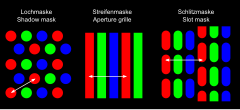
Dot Pitch & Pixels
public domain image

CRT in the middle of creating an image (showing scan line)
public domain image
 #109 Buying an LCD monitor
#109 Buying an LCD monitor
 #138 What is resolution?
#138 What is resolution?
 #143 What is DPI?
#143 What is DPI?
Electronic Paper [src]
Electronic paper, e-paper and electronic ink are a range of display technologies which are designed to mimic the appearance of ordinary ink on paper. Unlike conventional backlit flat panel displays, electronic paper displays reflect light like ordinary paper. Many of the technologies can hold text and images indefinitely without using electricity, while allowing images to be changed later. Flexible electronic paper uses plastic substrates and plastic electronics for the display backplane.
Electronic paper is often considered to be more comfortable to read than conventional displays. This is due to the stable image, which has no need to be refreshed constantly, a wider viewing angle, and that it reflects ambient light rather than emitting its own light. An ideal e-paper display can be read in direct sunlight without the image appearing to fade. The contrast ratio in available displays as of 2008 might be described as similar to that of newspaper, though newly-developed displays are slightly better. There is ongoing competition among manufacturers to provide full-color ability.
Electronic paper: Light and shadow on an Irex iLiad ebook reader.
public domain image

Kindle 3 Microcapsules
By Gijs.noorlander (Own work) [CC-BY-3.0], via Wikimedia Commons
Printing Technology [src]
Printers are routinely classified by the printer technology they employ; numerous such technologies have been developed over the years. The choice of engine has a substantial effect on what jobs a printer is suitable for, as different technologies are capable of different levels of image or text quality, print speed, cost, and noise. In addition, some printer technologies are inappropriate for certain types of physical media, such as carbon paper or transparencies.
A second aspect of printer technology that is often forgotten is resistance to alteration: liquid ink, such as from an inkjet head or fabric ribbon, becomes absorbed by the paper fibers, so documents printed with liquid ink are more difficult to alter than documents printed with toner or solid inks, which do not penetrate below the paper surface. (This is important in many financial and business applications.)

#57 Printers 101

#191 Choose the right printer

Sample checks with stubs
public domain image
Toner-based printers
A laser printer rapidly produces high quality text and graphics. As with digital photocopiers and multifunction (print, copy, fax) printers, laser printers employ a xerographic printing process but differ from analog photocopiers in that the image is produced by the direct scanning of a laser beam across the printer's photoreceptor.
Another toner-based printer is the LED printer which uses an array of LEDs instead of a laser to cause toner adhesion to the print drum.
Liquid inkjet printers
Inkjet printers operate by propelling variably-sized droplets of liquid or molten material (ink) onto almost any sized page. They are the most common type of computer printer used by consumers.
Solid ink printers
Solid ink printers are a type of thermal transfer printer. Rather than mixing red, green and blue, they use solid sticks of CMYK-colored ink, similar in consistency to candle wax, which are melted and fed into a piezo crystal operated print-head. The printhead sprays the ink on a rotating, oil coated drum. The paper then passes over the print drum, at which time the image is transferred, or transfixed, to the page. Solid ink printers are most commonly used as color office printers, and are excellent at printing on transparencies and other non-porous media. Solid ink printers can produce excellent results. Acquisition and operating costs are similar to laser printers. Drawbacks of the technology include high energy consumption and long warm-up times from a cold state. Also, some users complain that the resulting prints are difficult to write on, as the wax tends to repel inks from pens, and are difficult to feed through automatic document feeders, but these traits have been significantly reduced in later models. In addition, this type of printer is only available from one manufacturer, Xerox.
Dye-sublimation printer
A dye-sublimation printer is a printer which employs a printing process that uses heat to transfer dye to a medium such as a plastic card, paper or canvas. The process is usually to lay one color at a time using a ribbon that has color panels. Dye-sublimation printers are intended primarily for high-quality color applications, including color photography; and are less well-suited for text. While once the province of high-end print shops, dye-sublimation printers are now increasingly used as dedicated consumer photo printers.
Inkless printers
Thermal printer
Thermal printers work by selectively heating regions of special heat-sensitive paper. Monochrome thermal printers are used in point of sale devices, such as, cash registers, ATMs, and gasoline dispensers. Colors can be achieved with special papers and different temperatures and heating rates for different colors; these colored sheets are not required in black-and-white output.

An image is "written" onto the photoreceptive drum in a laser printer
Dale Mahalko [GFDL or CC-BY-3.0], via Wikimedia Commons

Fusing image on laser printer
By K. Aainsqatsi at en.wikipedia(Original text : K. Aainsqatsi) [CC-BY-SA-2.5], from Wikimedia Commons

Grey 'S' made by inkjet printer (note resolution) — public domain image

Xerox solid ink sticks
picture by Clemens PFEIFFER, A-1190 Wien, licensed under the Creative Commons Attribution 2.5 Generic license

RGB dye sublimation panels before and after use showing wasted dye and potential privacy problems
By DMahalko at en.wikipedia [GFDL or CC-BY-SA-3.0], from Wikimedia Commons

Sharp thermal printer
By (User:Kevinin / de:Benutzer:Kevinin) (Own work) [GFDL, CC-BY-SA-3.0 or CC-BY-2.5], via Wikimedia Commons

Samsung SCX-6320F Multi-functional Laser Printer
public domain image

Epson MX-80 dot matrix printer – impact printers are still used for carbon copies
By Nakamura2828 at us.wikipedia [GFDL or CC-BY-SA-3.0], from Wikimedia Commons
3 Dimensional Printers
3D printers became widely available in 2010, but are still quite pricey. They create solid objects from various materials (e.g., plastic) by adding layers of the material on top of each other to create the third dimension (i.e., depth). They are widely used by designers and engineers in manufacturing for creating a prototype of the end product. They are also used by artists and hobbyists.

Lulzbot mini 3D printer
By SparkFun Electronics - https://www.flickr.com/photos/sparkfun/16135614727, CC BY 2.0, Link

Morfbot parts
By 1sfoerster (Own work) [CC BY-SA 3.0], via Wikimedia Commons

3D printed 3DBenchy models with different faults By Creative Tools [CC BY 2.0], via Wikimedia Commons

Oxman-Raycounting
By Neri Oxman (Mediated Matter Group) [CC BY-SA 4.0], via Wikimedia Commons
Computer Speakers [src]
Computer speakers, or multimedia speakers, are speakers external to a computer, that disable the lower fidelity built-in speaker. They often have a low-power internal amplifier. The standard audio connection is a 3.5 mm (approximately 1/8 inch) stereo jack plug often color-coded lime green (following the PC 99 standard for computer sound cards). A few use an RCA connector for input, a plug and socket for a two-wire (signal and ground) coaxial cable that is widely used to connect analog audio and video components. There are also USB speakers which are powered from the 5 volts at 500 milliamps provided by the USB port, allowing about 2.5 Watts of output power.
Computer speakers range widely in quality and in price. The computer speakers typically packaged with computer systems are small, plastic, and have mediocre sound quality. Some computer speakers have equalization features such as bass and treble controls.
The internal amplifiers require an external power source, usually an AC adapter. More sophisticated computer speakers can have a subwoofer unit, to enhance bass output, and these units usually include the power amplifiers both for the bass speaker, and the small satellite speakers. USB-powered speakers use power supplied through the USB connection.
Some computer displays have rather basic speakers built-in. Laptops come with integrated speakers. Restricted space available in laptops means these speakers usually produce low-quality sound.
For some users, a lead connecting computer sound output to an existing stereo system is practical. This normally yields much better results than small low-cost computer speakers. Computer speakers can also serve as an economy amplifier for MP3 player use for those who wish to not use headphones although some models of computer speakers have headphone jacks of their own.

Typical external speakers and connectors (with microphone) — By Paul Mullins: photo

RCA connectors (red and white are for stereo output)
public domain image

USB-powered external speakers
public domain image
Network
For our purposes, the network (via the NIC) is both an input and an output device for the computer. In some sense, one could argue that hard disks, DVD reader/writer, and flash drives are I/O devices, except that these don't involve people. The network often does involve people, e.g., a live webcast or Skype, which may in turn use speakers, monitors, cameras and microphones.