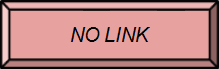

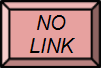


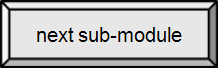

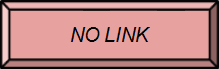

|
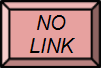


|
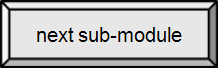

|
Estimated completion time: 55 minutes
We are in an age of small computers: smartphones, tablets, the MacBook Air, etc. Everything doesn't fit inside the box for these small devices. Even twenty years ago, when a pretty well decked out PC might cost $5,000, some of the device were external — that wasn't always true, some of the original home computers were all-in-one units, sometimes even with a built-in printer, the equivalent of a big (slow) laptop. Today, we are used to having a screen, mouse, and keyboard attached, rather than built-into our desktop PCs.
Lots of the devices normally found inside of a desktop PC can also be attached as external devices (peripherals), including disk drives, optical drives, and graphics & sound cards. Some of these peripherals are considered a necessity (like a desktop screen & keyboard), and they now cost a substantial fraction of the overall system price. Consider taking the same challenge as for internal hardware: determine what devices you have or might want on your current or new system.
Despite an effort to keep the discussion "real" – I skipped talking about the smell-o-vision – I couldn't resist including some of the possible devices in our (near) future.
Generally, adding peripherals is easy, but it should be noted that virtually all devices for a computer include code (software) that makes them work. This software is often called a device controller and is incorporated on a chip, sometimes in the device itself and sometimes on the motherboard. In addition, to connect to the system used, you need a device driver. Drivers are usually loaded automatically for you, but in rare instances, as with really old hardware, you will have to search for and install the driver yourself. You have likely seen this taking place when you put a flash drive in a computer and it said something like "installing device" — plug-and-play magic.
| Perspective | |
|---|---|
| student |
Input & output devices are required for any computing system. Selecting between them for personal computing will be your decision – one you are likely to make many times. Also, adding external peripherals is one of the easiest system upgrades. Managing battery life is important to you now. |
| professional | Input & output devices are required for any computing system. Selecting between them may be your choice in a the workplace. Also, adding external peripherals is one of the easiest system upgrades. |
| citizen of a digital society |
There is a trend toward hand-held computing devices. This means more and more of the devices we want to use will be connected externally. The section on possible future I/O devices is especially relevant, even if the particular devices mentioned never succeed. How RFID (and future technologies) are used in society may be important to quality of life. |
| course goals |
Many of the components of a PC are external. This unit completes the discussion of hardware components of a PC. Setting up a PC work area (ergonomics), including UPS, surge protection, and docking stations |
| instructor goals |
Understand how RFID works and some of the technology's potential risks Understand current-generation battery life, with regard to discharge-charge cycles Understand how to extend battery life in modern cell phones |
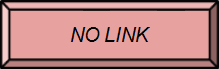

|
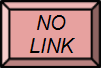


|
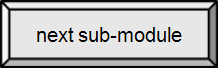

|
