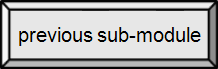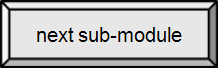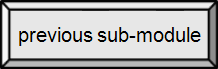




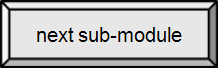

8.3. Wireless Networking [src]
A wireless local area network (WLAN) links two or more devices using some wireless distribution method (typically spread-spectrum or OFDM radio), and usually provides a connection through a gateway/modem to the wider Internet. This gives users the mobility to move around within a local coverage area and still be connected to the network.
Wireless LANs have become popular in the home due to ease of installation, the increasing popularity of laptop and hand-held computers, and familiarity, due the availability of (often free) wireless networks on campuses and in public businesses. Large wireless network projects are being put up in many major cities: see 57 Cities Now Have Free Wi-Fi, But They're Not Thinking Big Enough.
WLAN hardware was initially so expensive that it was only used as an alternative to cabled LAN in places where cabling was difficult or impossible. Early development included industry-specific solutions and proprietary protocols, but at the end of the 1990s these were replaced by standards, primarily the various versions of IEEE 802.11. The cost trade-off had flipped to the point where most homes (61%) in the US now have WiFi available.
If we include 4G mobile broadband – which is not WiFi – at least 98 percent of Americans have high-speed wireless Internet access, according to President Obama in 2015.
Types of wireless LANs
Peer-to-peer
An ad-hoc network is a network where stations communicate only peer to peer (P2P). There is no base and no one gives permission to talk. A peer-to-peer (P2P) network allows wireless devices to directly communicate with each other. Wireless devices within range of each other can discover and communicate directly, without involving central access points. This method is typically used by two computers so that they can quickly connect to each other to form a network.
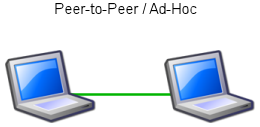
A two laptop network
public domain image
The IEEE 802.11 has two basic modes of operation: Ad hoc mode enables peer-to-peer transmission between mobile units. Infrastructure mode, in which mobile units communicate through an access point that serves as a bridge to a wired network infrastructure, is the more common wireless LAN application. Since wireless communication uses a more open medium for communication in comparison to wired LANs, the 802.11 designers also included shared-key encryption mechanisms: Wired Equivalent Privacy (WEP), Wi-Fi Protected Access (WPA, WPA2), to secure wireless computer networks. WEP has numerous flaws, so WPA2 is recommended.
Wireless Bridge
A wireless bridge can be used to connect networks, typically of different types, or a device that would otherwise be out of range. In this case, two wireless devices communicate with one another (wirelessly), in effect extending the range of the wireless network. An old wireless router can often be used in lieu of a special device, as they can typically be set to "repeater" or 'bridge" mode.
A wireless Ethernet bridge allows the connection of devices on a wired Ethernet network to a wireless network. The bridge acts as the connection point to the Wireless LAN. Most wireless routers include this bridge internally, allowing you to connect devices by wire or wirelessly.
A traditional wireless access point (separate from the router device) creates a second (therefore, extended) wireless network. It has its own SSID, channel and encryption. The WAP is connected by wire to an Ethernet port on the router.
This is the device that oh-so-many busineses need to provide better WiFi access to their customers. It's good at that end of the room, but not over here... add an access point. Of course, it requires that one wire (and an electrical outlet). What if running a wire is too difficult? Hmmm...
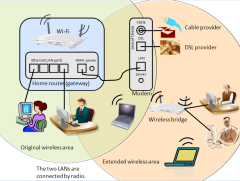
wireless bridge connecting two LANs (wirelessly)
By Paul Mullins: constructed
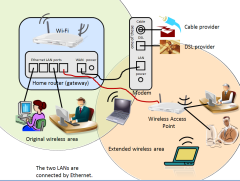
Wireless Access Point
By Paul Mullins: constructed image
Wireless distribution system
A Wireless Distribution System (WDS) is a system that enables the wireless interconnection of access points in an IEEE 802.11 network. It allows a wireless network to be expanded using multiple access points without the need for a wired backbone to link them, as is traditionally required. The notable advantage of WDS over other solutions is that it preserves the MAC addresses of client packets across links between access points.
All base stations in a Wireless Distribution System must be configured to use the same radio channel, and share WEP keys or WPA keys if they are used. They can be configured to different SSIDs (service set identifiers or network names). WDS also requires that every base station be configured to forward to others in the system.
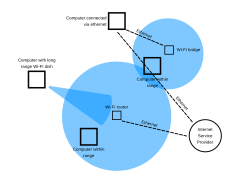
A diagram showing a possible WiFi network.
By WI-FI_Range_Diagram.png: robo56 (talk)Robo56 at en.wikipediaderivative work: B. Jankuloski (WI-FI_Range_Diagram.png) [CC-BY-SA-3.0 or GFDL], from Wikimedia Commons
When it is difficult to connect all of the access points in a network by wires, it is also possible to put up access points as repeaters.